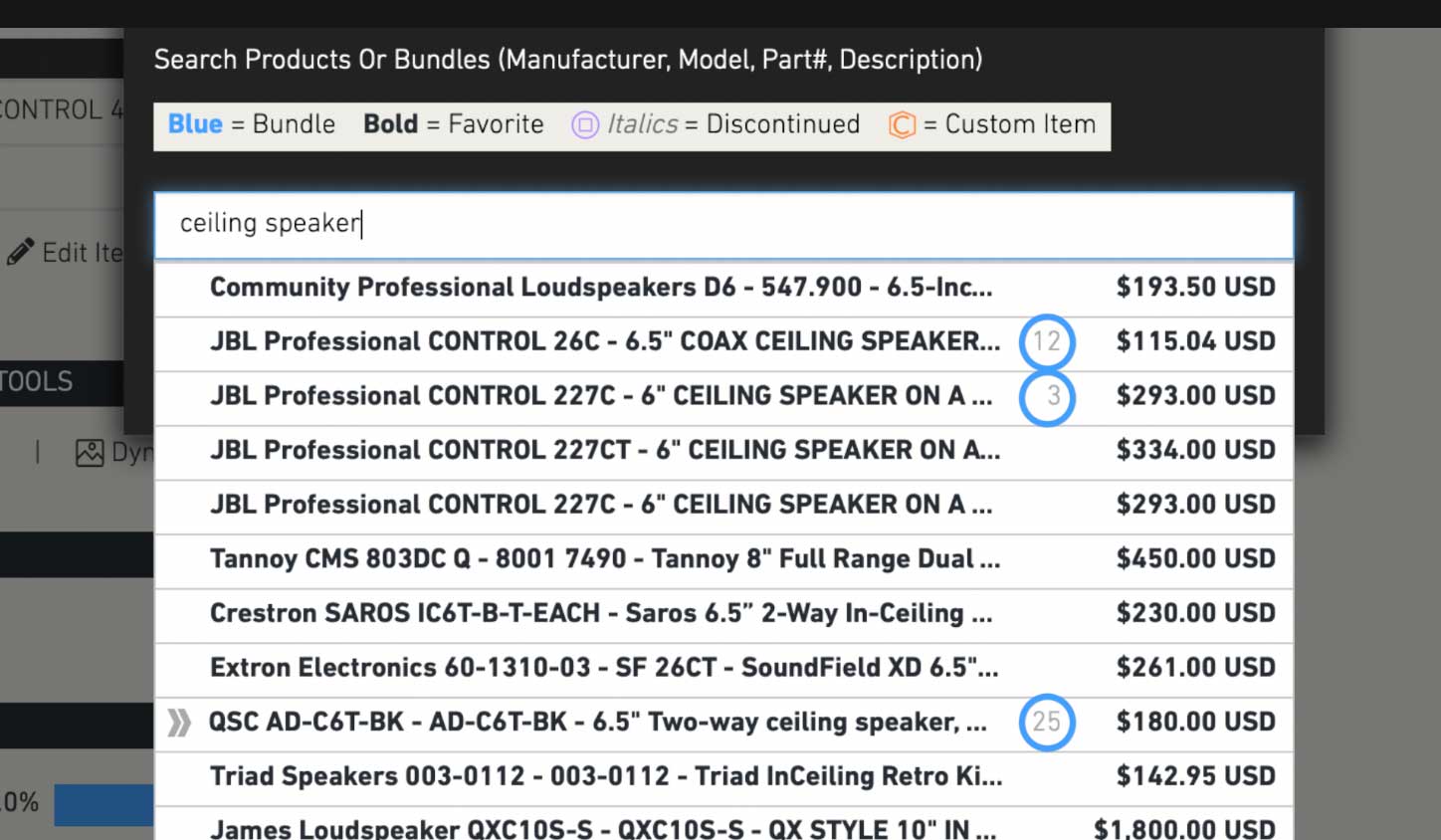
Show Stock in Builder
Stock will track your actual warehouse inventory of items large and small. You begin to see the value of Stock right in the Jetbuilt Builder. As you populate your project with items, we will indicate those that you have on-hand. This feature can be turned on or off in company settings.
For larger organizations, you can choose to view items in your particular office location, just your country, or all your locations around the world.
Pull From Stock in Purchasing
When creating your POs in the purchasing area we will again indicate how many items you have on-hand of everything in the project. You can opt to pull from stock to fulfill your project.
Additionally, you can now order more than your project requires – perhaps to achieve discounts, or simply to replenish your typical inventory.

Create Stock Locations
You can create a host of locations for your items. These can be as granular as you like, such as which warehouse, rack, row and shelf.
You can also make locations from trucks and vans, as well as temporary storage areas on-site at your active projects.
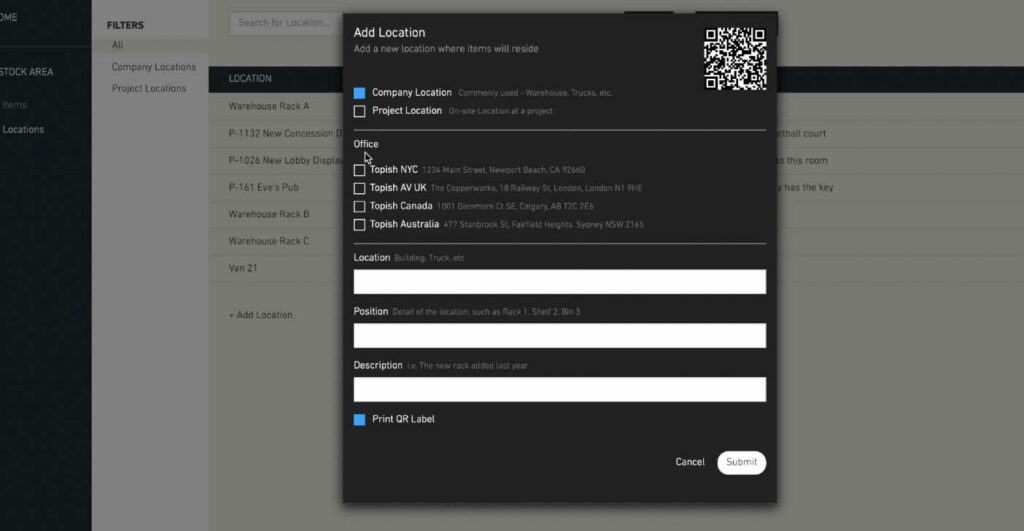

Receive Items into Warehouse
As orders arrive, the team scans a storage location and records all serial numbers of primary items.
They then print and attach QR codes to the outer boxes and optionally affix laminated labels with small codes to the back of the devices themselves.
Move Items
As Technicians move items from the warehouse, to their van, then to the job site, they simply scan with their phone to make each move.
These codes can be scanned during future service calls, which will open the item in Jetbuilt’s Assets area, along with warranty, login and other information.

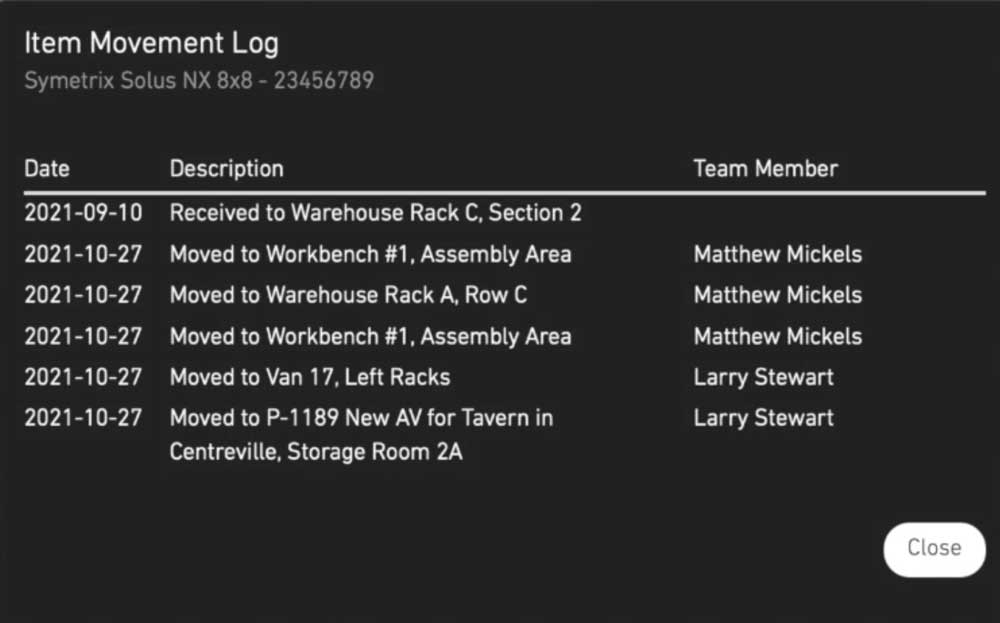
Track Items
Back at the office, you can keep a constant watch on the locations and movements of each item in your project.
Simply click on an item to present the Item Movement Log to see when the item was ordered, received, warehoused, transported to job site, and installed. All with dates and who on the team performed the action.
Project Item List
Within your project you can view a filterable list of all items. Select to see only items for a certain system, room, installation phase.
Instantly see the status of that item or click it to perform needed actions.
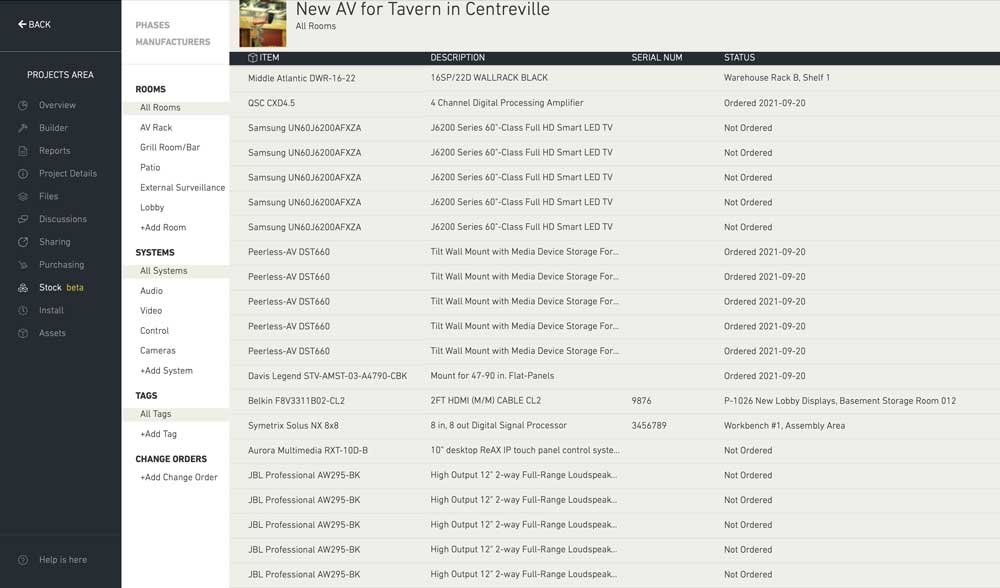

End User Scanning
Long after your project is completed your end users can scan the laminated QR codes on the devices you installed.
Perhaps you installed the project a few years ago and there is a new owner of that building who has no idea where to go for service. They see a QR code and they simply scan with their phone camera.
They will be presented some basic information about the item: Serial number, installation date, warranty information. You configure what you want them to see.
Most importantly, they see your logo and company information. They can click to go to your service website, or click to call for service.
WANT TO GIVE STOCK A SPIN?
Just reach out to our support team using the smiley chatbox on the bottom right of this screen. They will activate a 30 day evaluation period in your account. They can also schedule a personalised demo over Zoom if you like.
Stock is an optional module to Jetbuilt intended to replace a similarly priced tool, while providing far more integrated value. Stock is a flat price based on the general size of your company, rather than per-user. Stock starts at £44 per month for small companies.
