Summer is fully in swing, but we haven’t been on vacation. Instead we have been refining Jetbuilt based on the requests we continue to receive from you.
In this update we bring you new functionality to both Sales and Project Management platforms. Read on…

LABOR PRICING PROGRAMS
Adding to the power of our “Equipment Pricing Programs”, you can now automate your labor pricing in the same manner.
Create various labor pricing packages with their unique costs and sells. This may be for local versus distant projects, or unique pricing for particular project types or client agreements .
Optionally, attach these programs to your clients so that their future projects will pull from these unique values.
Check out the tutorial video HERE
3 NEW BUILDER COLUMNS
Enterprise users now have three new optional columns in their Mega-Builder:
• Part Number
• Shipping Price
• Internal Notes
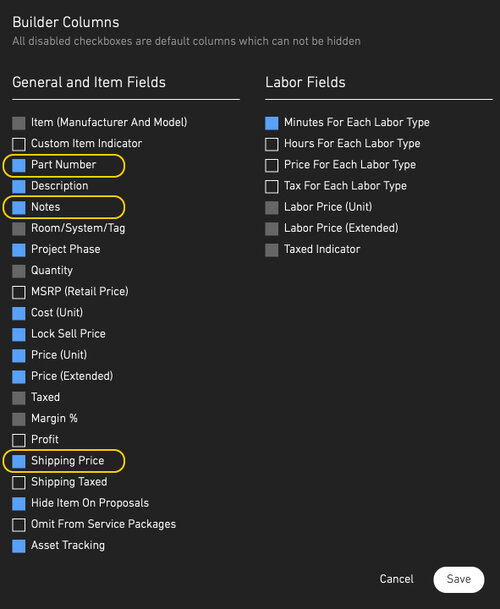
PIPELINE BY LOCATION
Multi-location companies can now filter their dashboard pipeline by each location.
View All, some or a single location by using the simple pull-down menu.
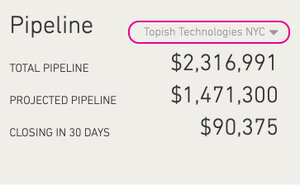

SCHEDULING PM TASKS
Many of you have asked for appointment scheduling in Jetbuilt. Up until now Jetbuilt’s task management has functioned as a Due Date method. This week we launched the option for you to run your company with either Due Date orSchedule methods.

In the next few weeks we will be launching calendar integrations allowing scheduled events to populate to your team’s online/synced calendars.
Here are the simple steps to begin scheduling tasks:
1. In your Settings/Company area notice the new Management option.
Here is where you can now choose between Due Dates or Scheduled Start Times for all of your Project Management usage.
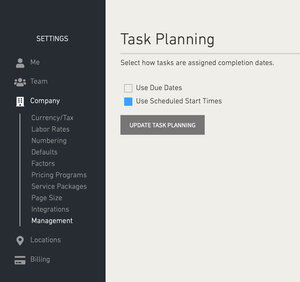
2. Whether assigning tasks individually or in bulk you can now schedule the work date. You can opt for “All Day” or give it a start time. You can also define the time zone as needed.
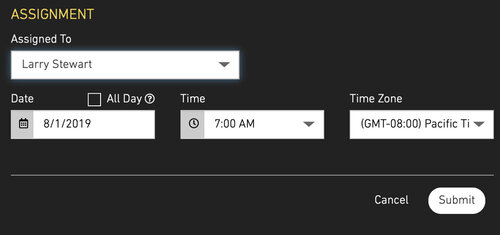
INFO PAGE IN PHONE APP
Techs in the field can now access a new Information page on their phones in the JetbuiltGO app.
• Click on the project address to map it on your phone.
• Click on the various contact information to start a phone call or an email.

We sure hope you enjoy this new functionality. You keep telling us what you need and we keep working to meet those needs. Thank you again for using Jetbuilt!
Cheers,
Paul
