We have been launching new features at a record pace! Here are some new tools that should speed up your workflow:

🚀 EXPLODE YOUR BUNDLES
Hover over any Bundle in the builder and you will now see a bomb icon. This will “explode” your bundle, placing all of its contents in that spot.
🚀 PUSH/PULL SELECTED ITEMS TO DB
We have moved the project-wide Push/Pull function into the “Edit Items” mode. You can easily select any (or all) items with the builder’s filter tools then push or pull the values of those items to and from your database.
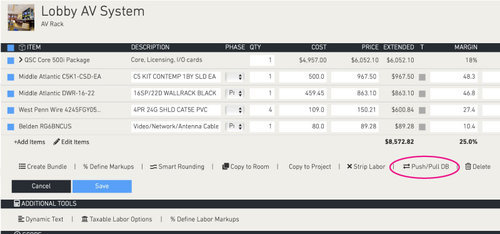
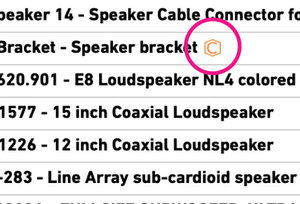
🚀 CUSTOM ITEMS INDICATOR
Easily spot your custom items when searching for products. This handy new indicator will appear to the right of any item your company has manually created.
• Enterprise users can also turn this indicator on as a new custom column in the Mega Builder.
🚀 EXPORT ASSETS AS CSV
You can now export any or all data from the Assets area. This will include all critical item information to deliver to your client or techs.
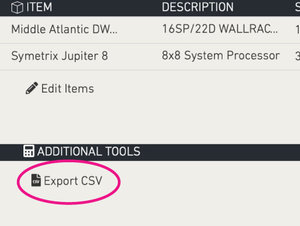

🚀 PM TASK AND STEP CREATION STREAMLINED
We have streamlined the process of creating Tasks and Steps dramatically in both the Builder and the Management areas.
You can now type in all tasks and steps in a single, fast window.
COMING NEXT WEEK: PRODUCT AREA UPDATES
We are updating your Custom Products list in the Vendor area. The list is condensed to fit more items on a page, and we are providing filters for Customized Jetbuilt items, your Custom items, and Bundles. We are also improving the search tool in this area.
And finally – the ability to delete your custom items!
You keep telling us what you need and we keep working to provide that functionality. Thank you again for using Jetbuilt!
Cheers,
Paul
