JEL is now live in Jetbuilt! Use the “Jetbuilt Engineering Lab” to comission CAD drawings, Revit drawings, and even presale engineering as needed, all within the integrated workflow of Jetbuilt.
Here is the quick video run-down:
Engineering Services Scaled to Your Changing Needs
Design Your Project
Create your project in the Builder as you already do in Jetbuilt, populating your equipment line items in their respective locations and systems.
Define the scopes of work. If you are needing pre-sale engineering services, simply populate the required functionality and scope of work.


Add Files
Upload relevant files such as hand-drawn system flows, building drawings, images, videos and notes from site visits. Anything that helps the engineer to grasp the full understanding of the project and requirements.
Share Project with JEL
Request JEL services from within your project. A fresh version will be created for the project you share with the JEL team. Specify which engineering services you are requesting along with any initial notes.
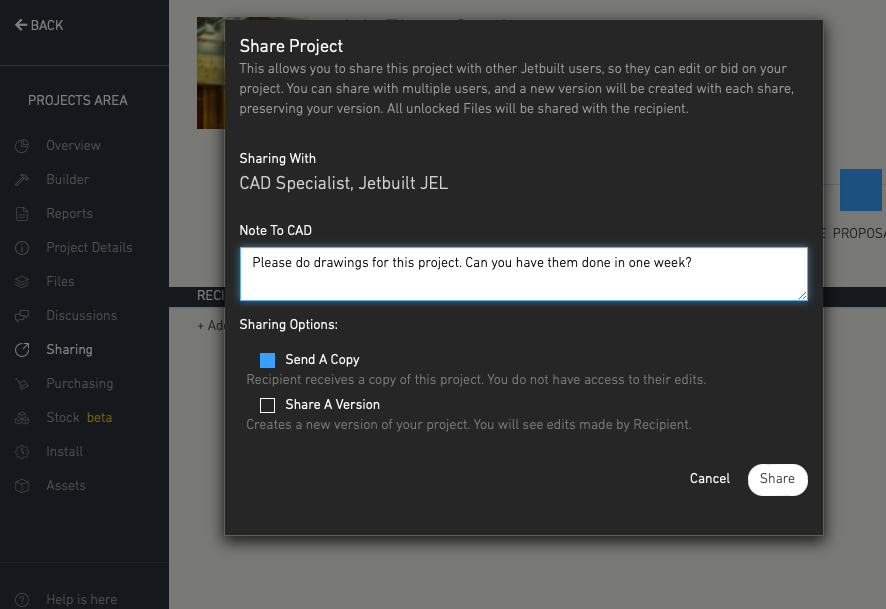
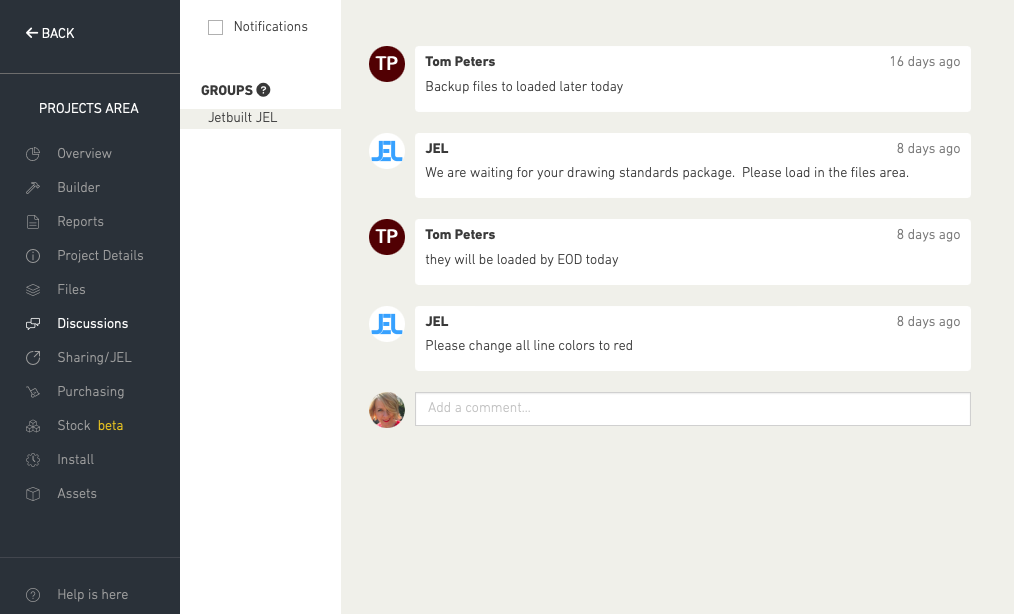
Discuss Details
Inside your project you can answer questions from the JEL team and provide further information. This creates an organized thread that your management can monitor while providing a nice log, all in one location.
Specify Formatting
On your first engagement with the JEL Team they will reach out to coordinate how you’d like your documentation formatted, including colors, font, title block and more. Your preferences will be saved for future projects.
As with drawings you create in-house, you decide what layers you want on the drawings versus separate sheets for various sub-systems (Audio/Video/Control/Network/etc.). Those specifications are unique to each package at your discretion.
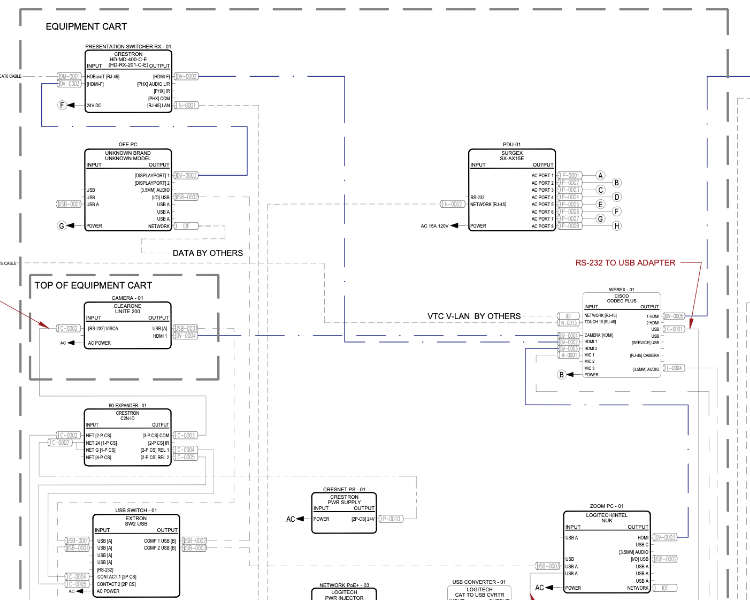
Learn More About JEL
If you’re interested in JEL, we’re happy to discuss details, answer questions and get you set up.
For more information and pricing details visit the JEL web page.
Give Tom Peters a call at 949.284.2868, send him an email or click the button to go to the web page.
Service Module is Coming!
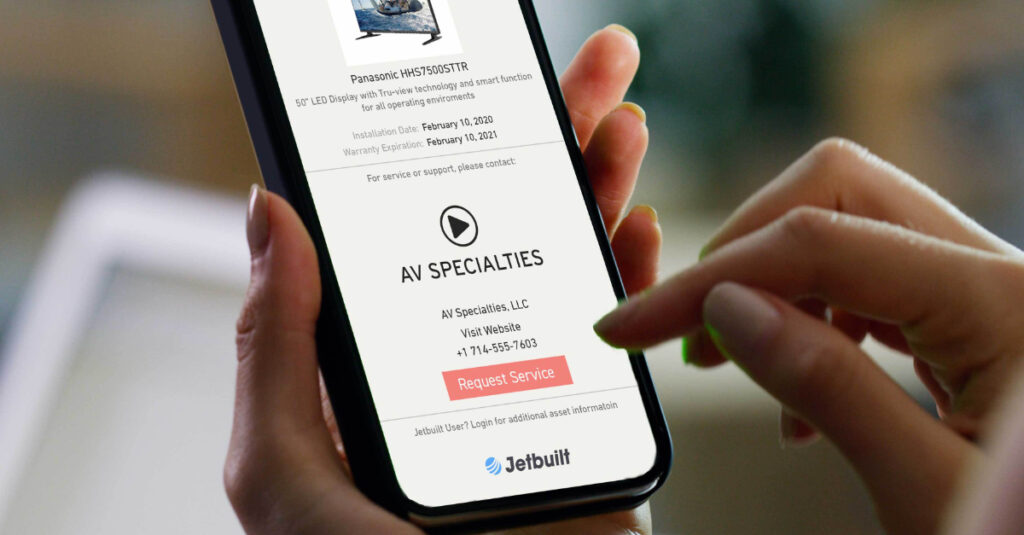
As mentioned in the last Jetbuilt Update, work on our much anticipated Service module is well underway and we’ll be showing it off at ISE.
Many of you have been asking for this functionality since Jetbuilt first launched, and we are finally able to add it to the platform now that we’ve built everything that a service module needs, including a fully developed Project platform, Assets, Install, Funnel, CRM and Stock.
Service Cases can be easily created in your front office. However, a Case can also be automitcally generated from an end user scanning a QR code on an item that is acting up.
Service will tie into Assets where you can see warranty info, serial numbers, logins, etc, and check if the project/item is in warranty or has a service package on it.
If you are interested in discussing service, please reach out to Tom Peters on our team for a conversation at [email protected]. He can set up a call to go over our planned functionality and also hear what your needs are.
ISE, InfoComm & cavlo – May & June

We’re excited to get out to several upcoming shows upcoming shows and look forward to connecting with you live in May at ISE Barcelona and cavlo Nashville, and June at InfoComm Las Vegas.
Come by, say hello and find out more about the new Service Module!
Thank you again for using Jetbuilt.
Paul and the Jetbuilt team
