
As usual, we’ve added more functionality to the project platform you already love. This time we’ve streamlined the method of handling Labor Items, and have added Sub-Contract labor as a new item type.
|
Paul talks all about it in his latest video update here. |
New Labor and Sub-Contract Types
Now, when you click to create a new custom item, you can select from these three options:
1 • Physical Item. Any custom item that you sell or fabricate. You can optionally attach labor to it as well. This is the method you have been using in Jetbuilt for years.
2 • Labor Item. This is an item of hourly or flat-rate in-house labor. It is based on your project’s labor rates.
3 • Sub-Contract Item. This is for outside, contracted labor or services.
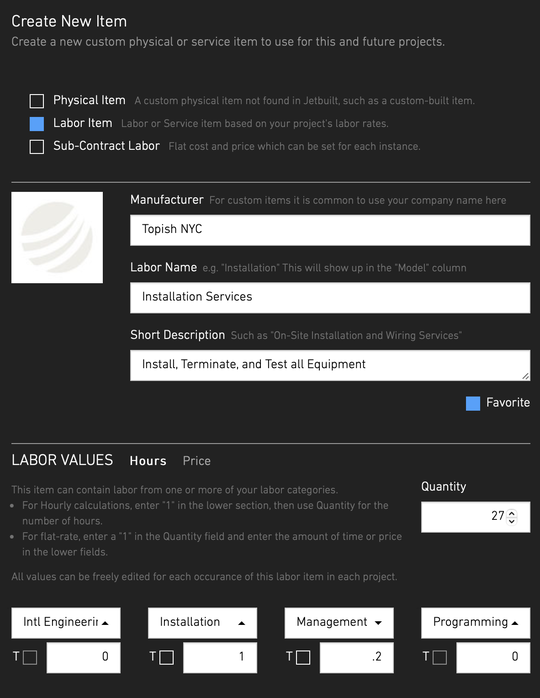
Labor Item
Choose Labor Line to create a labor or service Item based on your project’s labor rates.
Use your company name and the type of service in the top fields, then how many hours or price into each category.
When you go to the Purchasing area, you will not see these items listed among the physical items to order.
Sub-Contract Item
Sub-Contract Labor will create an item for outside-provided services.
Enter your cost (perhaps from a quote) and sell prices of those services.
These items can be used across multiple jobs as each instance can carry unique values.


Sub-Contract Builder Columns
Once you add any Sub-Contract labor to a project, these two new columns will appear, between equipment and labor along with their values and totals.
Also, the tax indicators are showing if tax is being applied.
For more information, click here to read the full help article.
Jetbuilt User Summit |

Last year we had a fantastic inaugural gathering of Jetbuilt faithful in Texas. We talked about all things AV, design, sales, and Jetbuilt. We did it over two days of breakfast, lunch, dinner, and whiskey.
We look forward to our next Summit later this year. Let us know if you are interested to attend as we begin some early planning. We are considering tying it to InfoComm in Florida later this year out of convenience. Paul discusses this further in the video above.
Project P&L Breakout

We have added this Project P&L Breakout page which shows a hybrid of the Builder and Overview pages.
View all line items, labor details, Factors, and more. We then bring it all together at the bottom.
This is a terrific executive view, and can be exported to CSV.
For more information, click here to read the full help article.
Shows are Back, Baby!

|
Next week we will be in Las Vegas at the Cavlo show. In June we will be at ISE both in Barcelona and London. Finally, later this year we are at InfoComm. It is starting to feel a bit more normal, and we sure look forward to seeing you all out there! |
|
Thank you again for using Jetbuilt, Paul and the Jetbuilt team |
