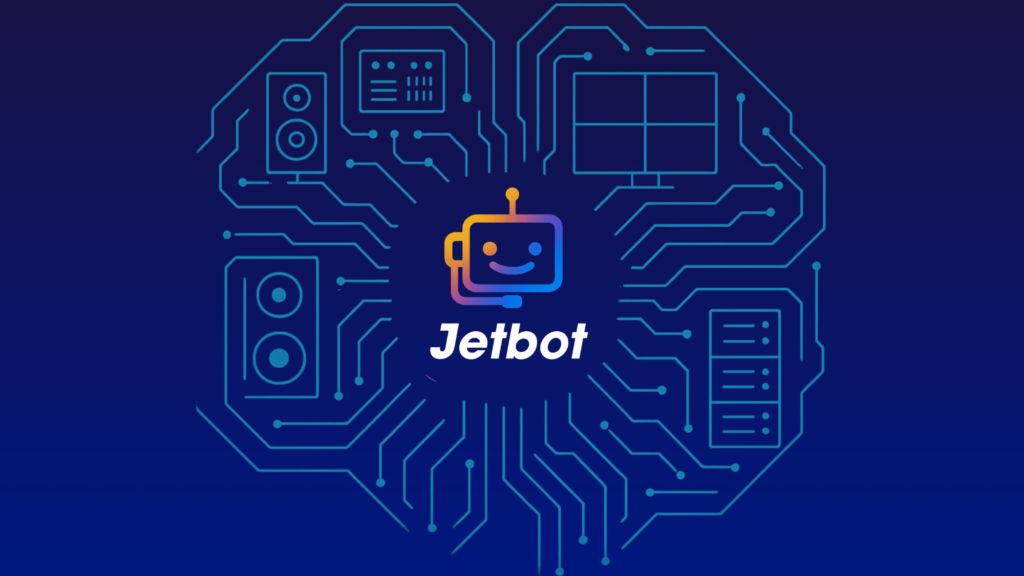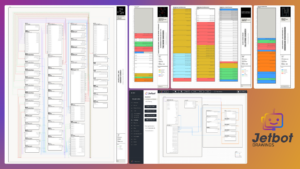2+ years of proven intelligence: Jetbot makes project documentation faster, smarter, and more reliable by analyzing the rooms and systems within your project to instantly generate clear, professional Scopes of Work. Users can personalize prompts, review the AI-generated content, and finalize their scope with just a few clicks – all without leaving the project. Unlike new AI tools just entering the market, Jetbot has years of experience learning how integrators document system intent. The result is polished, room-specific scopes produced and ready for client approval in minutes.
HOW DOES JETBUILT bridge END-USERS?
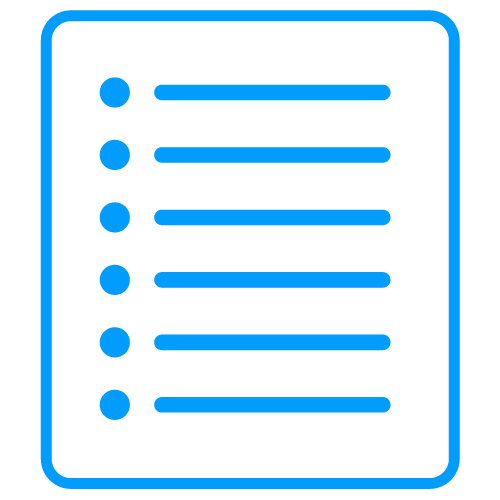
Populate Projects from Millions of AV Products
Create an internal program document with room by room functional scopes of work for budget approval, or build a detailed project that is ready for bid
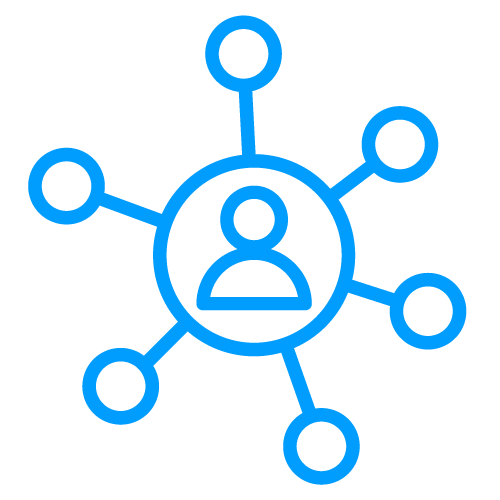
Request Quotes Inside the Platform
Share with integrators to collaborate, receive quotes, and more - or pass to your consultant to complete the design and take it from there
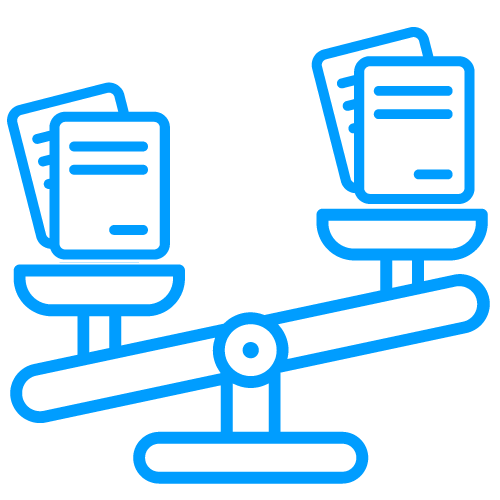
Use the Bid Comparison Tool
Easily view multiple bids quickly and efficiently, analyzing adherence to the original design, pricing, values, and other factors to award the project

Collaborate from Conception to Installation
Collaborate regarding optimum design and specific products, while sharing site photos, drawings, and conversation to best meet the required scope and budget
These collaborative processes are far more efficient, faster, and cost effective than in the past.
HOW DOES JETBUILT BRIDGE CONSULTANTS?
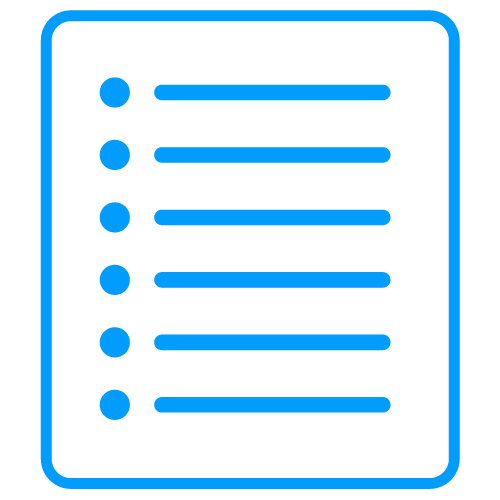
Design Projects from Millions of AV Products
Easily select individual items or product bundles, while seeing details including MSRP, technical data such as rack units, heat loads and power requirements

Collaborate with Manufacturers
Collaborate regarding optimum design and product fit to best meet the required scope and budget of the client, as well as request bid pricing

Collaborate with Integrators
Send a digital RFP to Integrators who can ask questions, exchange ideas, offer alternates, apply labor and other costs, then return the project quote presenting their unique values
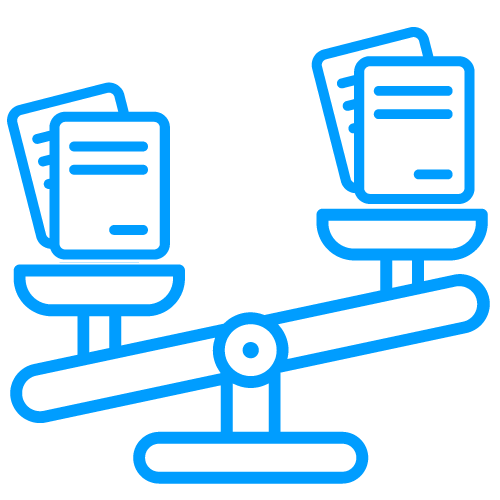
Use the Bid Comparison Tool
Easily view multiple bids quickly and efficiently, analyzing adherence to the original design, pricing, values, and other factors to award the project.
This is the work you already do - now done more efficiently.
HOW DOES JETBUILT BRIDGE INTEGRATORS?
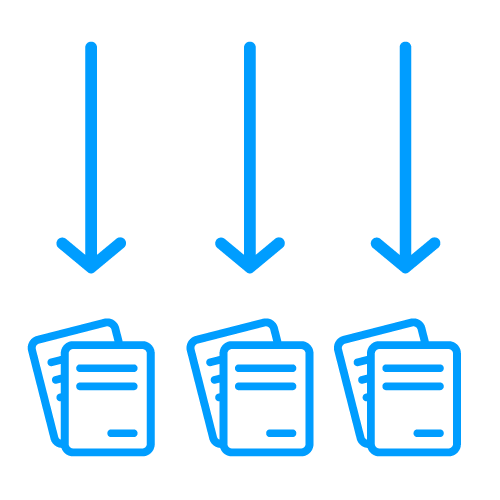
Receive Projects from End-Users and Consultants
Receiving the RFP in Jetbuilt allows your team to simply apply your costing, labor and other elements, with the ability to offer options without disturbing base bid

Collaborate with End-Users and Consultants
View the shared project files, documentation, and carry on discussion threads with each party throughout the design or bidding process

Register Projects with Individual Vendors
Use the Project Registration tool to obtain and validate project pricing from vendor, who offers product insight, and enters any incentives directly into the project

Manage and Share Asset Information with Clients
Manage assets and share with end-user their required serialized equipment list, including IP addresses, passwords, warranty information, and more
Collaboration and integration reduces your costs and increases accuracy, protecting your bottom line.
HOW DOES JETBUILT BRIDGE DISTRIBUTORS?
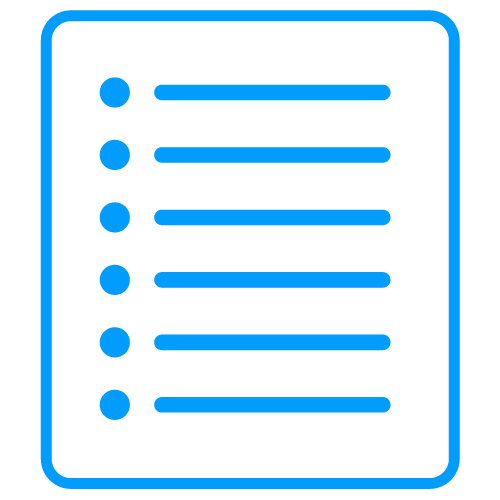
Dynamic Project Quoting
Dealers share project items and scope allowing interaction, presentation of alternate items, values, and pricing

Participate in Process
Distributors are made aware of projects they might have otherwise not known about and can provide lead-time visibility, technical data, and more

Receive Registration Information
Project registration information can be received from manufacturers to provide integrators with appropriate project costs and lead times

Stabilize Product Costs
Lock in pricing for the project to avoid cost creep and reduce pricing errors on Purchase Order submissions
Early project awareness and engagement means better outcomes.
HOW DOES JETBUILT BRIDGE MANUFACTURERS?

Interactive Project Registration
Dealers directly register their projects to individual vendors sharing items, project details, and scope, allowing the opportunity to suggest additional values, offer incentives, and more.

Collaborate with End-Users and Consultants
Projects are presented for collaboration and, product fit, while you gain insight into the needs of the global market.

Share Project With Distributors
Project registration information can be shared with selected distributors to provide integrators with appropriate project costs and lead times

Provide Critical Product Data
Keep all parties up-to-date with the critical information on your product line - technical data points, descriptions, BIM models, cutsheets, pricing, and more
More collaboration on projects allows for deeper engagement and product placements.
INTERESTED TO LEARN MORE?
Let Bruce know you're interested in participating with us. He'll be happy to discuss details, answer any questions and get you set up.
or Call +1-949-284-2820

Bruce MacIntosh
Director of Vendor Partnerships
Inside Jetbuilt
The Project Platform that AudioVisual, IT & Security Professionals Deserve
1. MANAGE LEADS
 LEARN MORE
LEARN MORE

- Organize and manage all your leads in one centralized platform
- Track and monitor pipeline movement to ensure steady progress
- Identify and focus on leads that are ready to close quickly
- Stay on top of critical tasks, follow-ups, and lead updates
2. BUILD PROJECTS
 LEARN MORE
LEARN MORE

- Design from a database of 3.4 million products along with dealer pricing
- Design and build, then present professional proposals or RFPs in minutes
- Manage labor time and costs seamlessly within your project
- Organize your project into rooms and systems for clarity
3. GET PAID


- Access dealer pricing for all your products instantly
- Build professional proposals or RFPs in minutes
- Manage labor time and costs seamlessly within your project
- Deliver proposals in-app and track client engagement
4. MANAGE CLIENTS


- Provide key project data, drawings, and manuals instantly
- Share real-time task updates, tracking, and validation with clients across projects
- Clients can initiate new project requests
- Simplify service requests with a streamlined process
5. INSTALL PROJECTS


-
Simplify task creation and tracking across projects
-
Log accurate time for projects and labor categories
-
Share important files and photos directly with field techs
-
Sync calendars and manage progress effortlessly
6. TRACK STOCK


-
Track inventory across warehouses, vans, and job sites
-
Pull items from stock or order extras during purchasing
-
Scan and label items for easy tracking and movement
-
Give clients instant access to item data via QR codes
7. SIMPLIFY SERVICE


-
Allow clients to create service requests by scanning item QR codes
-
Simplify troubleshooting with Jetbot, the AI-driven service assistant
-
Track all cases with a dashboard overview and detailed timelines
-
Equip technicians with full project and asset information on the go
Start a Free Trial Now
Ready to try Jetbuilt for yourself? Start a free 2 week trial now.
free trialSchedule a Demo
Hop on a call with a Jetbuilt Expert to learn how to close projects 75% faster.
Schedule Demo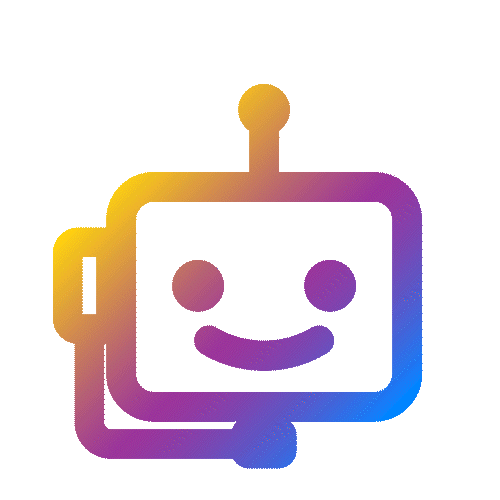
Meet Jetbot, Jetbuilt’s AI Brain
Jetbot Drawings

Jetbot’s exciting new capability: an AI-powered engine that turns your Jetbuilt project data into complete, fully connected AV system schematics in seconds—right inside the platform. It analyzes your bill of materials and scope of work, applies professional connection logic, and lets you refine results instantly (including natural-language “Modify” requests). Export to DWG for CAD workflows, with Vectorworks supported today and AutoCAD support in development. The outcome is accurate documentation in about 10 seconds, cutting engineering time and accelerating approvals.
Jetbot Service Desk

Jetbuilt’s award-winning tool: an AI-driven service desk built to keep integrators, clients, and service teams connected long after project handoff. Jetbot Service Desk intelligently manages service requests and troubleshooting. If there’s a problem it can’t solve, it automatically schedules a technician — allowing users to book on-site or virtual sessions directly within Jetbuilt. Jetbuilt’s QR code system, enables clients to submit service requests instantly by scanning their installed equipment. Jetbot reduces response times, eliminates back-and-forth emails, and delivers fast, transparent service.
Jetbuilt in Action

We have been blown away by the software. In fact, we did some time and motion studies which showed Jetbuilt has reduced our quote time by at least 50%, and even more when dealing with larger and complex projects.

Alexandre Pecqueux
Vice-President, Innovation and Operational Excellence, Solotech
Read the Case Study

Since we’ve implemented Jetbuilt into our proposal system, our employees can create a professional, detailed proposal in a quarter of the time.

Andrew Davis,
Chief Executive Officer,
Gramophone
Read the Case Study

The results were eye-opening. Not only were proposals taking a fraction of the time to generate, but the efficiencies mainly achieved from utilizing the inbuilt pricing, led to incredible workforce savings, allowing the pre-sales team to spend more time building client relationships rather than dealing with infinite Excel sheets. Jetbuilt also significantly reduced the cost of creating quotes.

Mark Kempson,
Head of Consulting,
Kinly UK
Read the Case Study

Jetbuilt was integral to simplifying and streamlining our quoting process.

Stephen Bromfield,
University IT Director,
Florida International University
Read the Case Study

We’ve always loved the platform’s simplicity and see it as a key tool in our operation. There’s no limit to what we can do when creating proposals in Jetbuilt, and we can see our professional relationship continuing for a long time to come.

Jack Cornish,
Technical Director, Tateside
Read the Case Study

Two weeks after launching Jetbuilt, our principal owner told me that tasks that previously took all day now took under an hour.

Kevin Blackwell,
VP, Audiovisual Field Management
USA Cabling & Technology Solutions
Read the Case Study
Learn How Jetbuilt Has Transformed Workflows
Designed to simplify workflows, improve communication, and eliminate silos across the audiovisual industry

Jetbuilt News & Updates

A title
Image Box text
Work how and where you like.
Built on the cloud, Jetbuilt allows your team to work anywhere you like on any device you prefer.

What if the tool you use is something you love?
Start a Free Trial Now
Ready to try Jetbuilt for yourself? Start a free 2 week trial now.
Schedule a Demo
Hop on a call with a Jetbuilt Expert to learn how to close projects 75% faster.